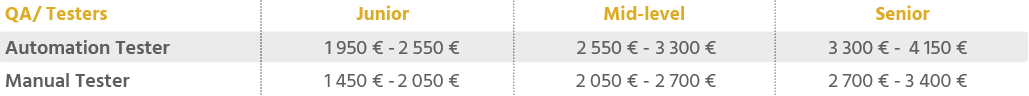Manual tester tasks, favorite support software, and salary. We show you how to be an outstanding manual tester!
More...
Depending on the size of the product development team, we distinguish between several different software tester positions. Often it depends on the company or project exactly which titles are used for tester jobs.
Most often you will come across the job titles Test Manager, Manual Tester, Automated Tester, Performance Tester, and QA, or different variants of these.
Below, we'll look at the main responsibilities of a manual tester and the most popular software used to admin testing work. We'll also look at what it takes to be an outstanding manual tester.
At the end of the blog, we'll also look at the average salary ranges.
What is the purpose of manual testing?
The purpose of manual testing is to ensure that the application or system is error-free and works according to predefined functional and non-functional requirements.
Main tasks of a manual tester
In other words, making sure that the developed product works as specified and expected, then systematically and thoroughly performing the tests, and then following up to see if changes have been made and, if so, in what quality (i.e. retesting).

Types of manual testing
Application/system testing
As a tester, your most important task is to make sure that the application is of the expected quality and to report any errors to the appropriate channel. After this, follow up on the error and retest the application later.
It is always cheaper and easier to fix a bug detected in the early stages of development than a bug detected in a live environment. In other words, your work will help minimize the cost of bugs and speed up the go-live time.

Administration of testing
In your work as a tester, it is essential to prepare and document test plans, carry out testing systematically and thoroughly, and document the results accurately and clearly.
It is critical that your findings are understood by others. If you consistently pay close attention to understandable documentation, you will eventually understand what the specific error was.
There are numerous tools available to help with documentation, and this blog post will highlight a few of the most useful.
What makes you an outstanding manual tester?
1. Understanding of the application
You must have a complete understanding of the application you are testing. You must understand its features, the processes it supports, the data it handles, and who its users are. A well-planned system design can assist you in accomplishing this.
2. Careful planning
If you want to be a great tester, you must be extremely thorough. Create a test strategy that addresses all functions and test cases. Do not test until you have all of the test cases in your head and documented. Consider the user's perspective! What will he do, and how will he use the application?
3. End-user understanding
Put yourself in the shoes of the end-useruser and think about the system with him in mind. Use the application in the same way that he will! Consider the following:
First and foremost, the tester has to keep the end users in mind. Collect all necessary information from the product owner and account manager, as well as user feedback and app store reviews. This data will assist you in viewing the product through the eyes of the users.
4. Comprehensive test report
Make a thorough test report! Be precise and clear when writing down the test results. If you don't, no one will ever know what the problem was.
5. Maintain contact with other testers!
It can be extremely beneficial to speak with other testers on a regular basis. Knowing how other people work, what software they use, what bugs they've encountered, how they prepare their testing scripts, and so on, can teach you a lot. Seek out other people's company, whether at work, in another company, or online.
Manual testing vs. automated testing
Manual Testing
Automated
Manual testers' favourite software
1. Zephyr
Zephyr test management solutions are natively compatible with Jira development. It is also appropriate for project test management using Agile and Waterfall.
2. TestLodge
TestLodge is a perfect online testing support tool that allows you to easily manage and track both requirements and test cases.
3. TestLink
Testlink is a useful open source tool as well.
4. Trello
A collaboration application that can be used for testing.
5. Sourcelabs
Postman is a tool for testing project APIs that is both interactive and automated. Postman is a Google Chrome extension that allows you to interact with HTTP APIs. It has an easy-to-use graphical interface for making requests and reading responses.
Can be used for cross-browser testing, mobile application testing, API testing, UI/visual testing.
6. Browser Shots
BrowserShots captures screenshots of a website in a variety of operating systems and browsers.
It is a free, open-source online web application that provides a convenient way to test a website's browser compatibility. You submit the URL, and several computers open it in their browsers. After that, screenshots are taken and uploaded to a server.
7. Jira
This issue tracker program is a widely used application among manual testers.
How much does a manual tester make?