A thorough overview of the Kanban method for project management. With example boards and a step-by-step guide to Kanban!
More...

What is Kanban, exactly?
The Kanban method is a visual project management tool and a scheduling system that falls under the umbrella of agile methodology. It originated in the manufacturing industry (more on that later!) and has since been adapted and used in various fields, notably software development and project management. It’s a visual method that emphasizes continuous delivery, improvement, and flexibility in the workflow, which allows teams to adapt to changes quickly and efficiently.
Unless you’re already an expert at managing your workflow and have your own system in place (in which case, hats off to you), it’s well worth trying out. In this article, we’re going to touch upon everything you need to know about Kanban: its origins, its numerous benefits and possible drawbacks, with special focus on its application in software development.
In addition, we’ve also prepared a thorough, step-by-step guide for you about how to adopt the Kanban method so that you can start using it right away.
Kanban is the answer if:
Choose a different method if:
However, it is also becoming more common for teams to use Kanban as their primary framework for managing work, making it not just an accessory but an alternative to agile methodologies. It can be effective on its own!
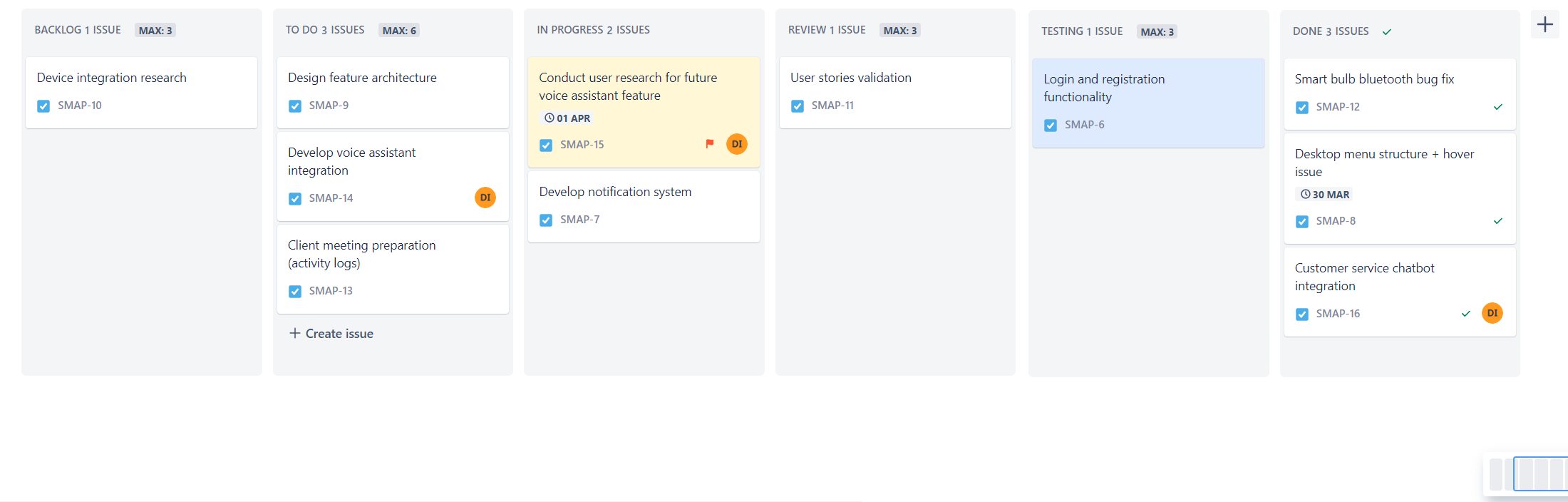
Jira kanban board example
The Birth of Kanban
Kanban was invented by an industrial engineer, Taiichi Ohno, employed at Toyota in the late 1940s.
At the time, Toyota was struggling to compete with American automakers who had larger factories and better economies of scale. Ohno recognized that Toyota's production system was inefficient and needed to be restructured.
He noticed that workers were producing parts and products faster than they were being used, which resulted in a backlog of inventory. The inventory was tying up valuable resources and taking up space on the factory floor. Ohno also observed that workers were often waiting for parts or instructions, resulting in downtime and lost productivity.
To address these issues, Ohno developed a system that used visual cues to signal when parts were needed and when they were ready to be used. He called this system "kanban", which is Japanese for "visual signal" or "card".
Almost a hundred years and an enormous amount of technical advancement later, Kanban has never been more popular. The Kanban board and cards have been digitized and adapted for modern workflows, but the underlying principles are the same. Let’s take a closer look at it!
Agile project management with Kanban
Kanban vs agile: what’s the difference?
Kanban and Agile are both approaches to software development, but they differ in several key ways:
From the perspective of software development teams, Kanban is often used as a complement to agile methodologies like Scrum. Because of its flexibility, it’s a great option for teams that need to react quickly to changing requirements or have a high degree of uncertainty in their work.
What does a Kanban board look like?
The board typically consists of columns called “stages” that represent the different stages of the team's workflow (such as "To Do," "In Progress," and "Done").
Work items or tasks are represented as cards. These are placed in the appropriate column to indicate their current status.
The board can (and probably should) also include swimlanes. Swimlanes divide the board horizontally, and they are a way of grouping and visualizing work items by priority, project, team, assignee or any other relevant grouping. Use these according to the needs of your team.
Using colors, icons and images to customize your board
The Kanban board helps you visually distinguish different types of tasks, categories, or priorities, in large part thanks to custom colors and icons. Color-coding is a time-honored practice that helps you understand the board at a glance. Make sure to take advantage of it by using labels or custom covers.
Kanban board example: Kanban board used by a software development team
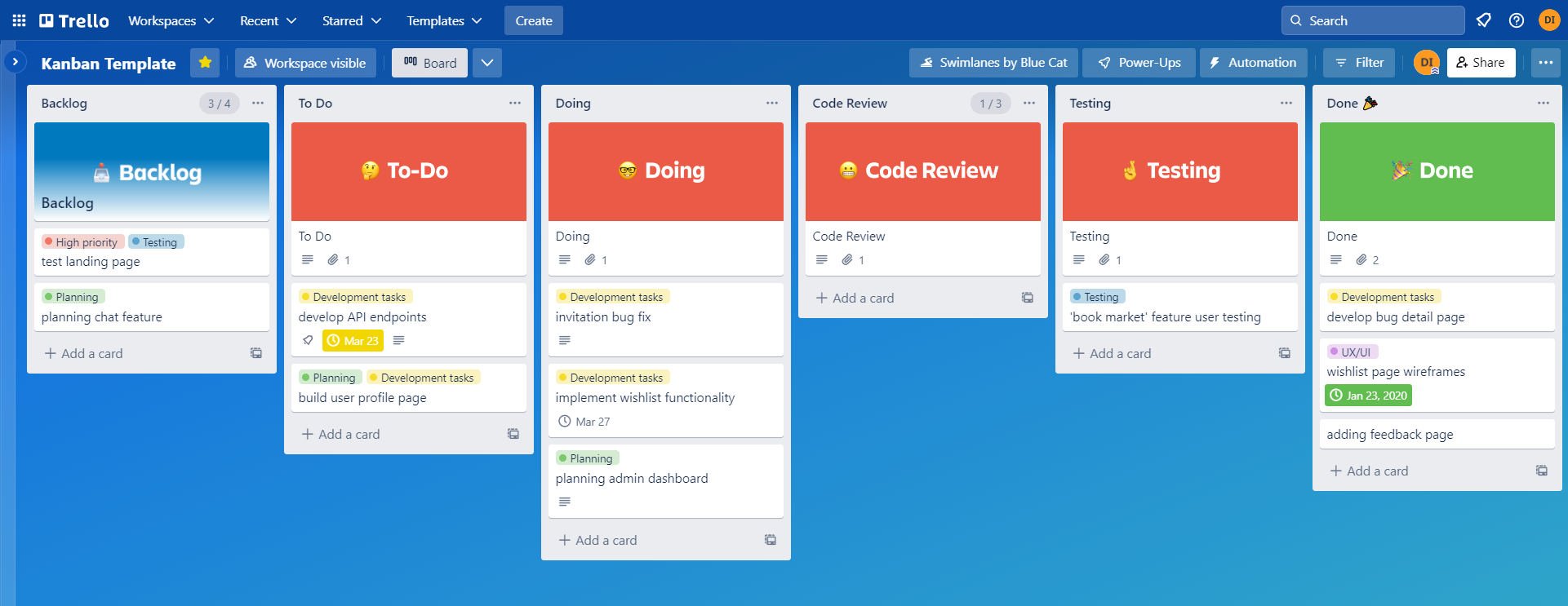
Trello kanban board example
A Kanban board used by a software development team could include the columns "To Do," "In Progress," "Code Review," "Testing," and "Done", but choosing these are fully up to you and your team.
The board is populated with work items, which can be represented by sticky notes, cards, or digital tasks. Each work item typically includes a title or description, any relevant details or requirements, and information on who is responsible for the item.
How does the Kanban method help you identify bottlenecks?
As we mentioned, one considerable benefit of the Kanban method is that it helps teams limit WIP (or work in progress). Most Kanban apps have a built-in function to limit WIP by setting limits for each column or stage on the board. The app will then visually indicate when a WIP limit has been reached – either by preventing new items from being added to that column or displaying a warning message.
No to deadlines?
If you’re all about setting deadlines, this is an aspect of Kanban you may find less appealing – but hear us out. Kanban board templates are generally designed to be date-agnostic, meaning they do not rely on specific dates or deadlines by default.
The original concept of Kanban did not include any specific emphasis on deadlines or dates. Shifting the focus away from deadlines and dates is actually a key aspect of Kanban's philosophy, which focuses on continuous improvement and flow-based work. This approach has been refined over time and is now a core principle of the Kanban method.
That being said, you may choose to use deadlines or time-based metrics as part of the process, but try not to overdo it. When there’s an overemphasis on deadlines, you might get drawn into the all-too-common “firefighter mentality”, which does not promote a healthy workflow. If you realize you have an overabundance of looming deadlines, it’s advisable to revisit your team’s way of working.
Connected Kanban boards and why you might want to use them
Virtually all popular Kanban platforms have a connected board feature. Connected boards can help teams visualize the workflow across multiple teams or departments and can see how each task or item fits into the larger picture. They are often used in large and complex projects where multiple teams are involved, or when the project has many stages that need to be managed.
In Kanban, three types of connected boards are in common use: upstream, downstream, and parallel.
The importance of having a clear understanding of what different teams and departments do within a larger company is hard to exaggerate. By connecting these boards, teams can gain a comprehensive view of their entire workflow. This can provide the basis for improved decision-making and lead to increased collaboration within companies.
It’s not uncommon in larger organizations that the left hand doesn't know what the right hand is doing – but using Kanban and connected boards is the perfect way to avoid that scenario.

How to adopt the Kanban method for project management: step-by step guide
While creating a Kanban board for the first time is far from being rocket science, virtually all platforms and tools have a learning curve. The more complex your project is and the more team members you have, the steeper that learning curve will be. Prepare yourself for a bit of experimenting as you get acquainted with the range of functionalities available on the platform of your choosing, but once it’s done, Kanban will become a cornerstone of your work planning. Enjoy!
Step 1: Choose a Kanban tool to use
You can create a fully functional Kanban board using just sticky notes and markers, but we strongly recommend opting for a digital platform if you work in a team. This way, everyone on the team will have access to it, and the team members will have a shared understanding of the process – which, as many project managers would surely agree, is not a given.
In 2023, these are the most popular free Kanban tools for creating a general-purpose board (note that certain functions may require a subscription):
For software development teams, Jira and Trello are two of the most popular platforms for creating kanban boards. Both have a variety of features specifically designed for the tech sector, such as integration with development tools like GitHub and Bitbucket, bug tracking, and reporting and analytics features.
Jira, in particular, offers a wide range of integrations that can enhance the functionality of its kanban board feature. These cover a variety of different functions like work estimation (like Agile Poker) and time tracking (Toggl).
We recommend trying out a few options before committing to a single platform so that you can find the one that most suits your team’s needs.
Step 2: Analyze your workflow & break it down into tasks
Your goal is to break down your workflow into individual tasks. Consider which task belongs to which team member, and decide which tasks are priority. You’re going to need these if you want to create swimlanes.
Step 3: Create columns
Determine the most important stages of the process – these will be your columns. Typically, a Kanban board has three to six columns, but this can vary depending on the complexity of your workflow.
Step 4: Create swimlanes
Now’s the time to create swimlanes to signal aspects like priority, assignees (task ownership) or planned releases. Set color and insert icons to give your nascent kanban board some visual flair – this will help you visually distinguish priorities and tasks.
Step 5: Add individual tasks
Add the building blocks of your workflow. Be careful to add each new item to the appropriate swimlane (like priority and assignees).
Step 6: Fine-tune your board: set work-in-progress (WIP) limits
This will help you avoid multitasking and ensure that tasks are completed in a timely manner.
Step 7: Visualize progress
As tasks or projects progress through the workflow, drag-and-drop them from one column to the next. This will help you visualize progress and identify bottlenecks.
Step 8: Review and optimize
Periodically review the board to identify areas for improvement. You might need to adjust the workflow, add or remove columns, or modify WIP limits to optimize your process. While it would be easy to skip this step altogether (nobody will make you do it, after all), it’s a truly effective way of perfecting your team’s workflow.
Reviewing your kanban board from time to time goes a long way when it comes to efficiency. There’s also no doubt that using a kanban board mindfully and consistently can contribute to a healthy work environment for your team. Keeping an up-to-date, active kanban board eliminates uncertainties and creates a shared understanding of the work process – both of which contribute to a smooth workflow and successful cooperation between team members.
I hope you found this guide on the Kanban method useful. If your company is looking for IT professionals and you are interested in IT recruitment or IT staff augmentation, please contact us and we will be happy to help you find the right person for the job.
